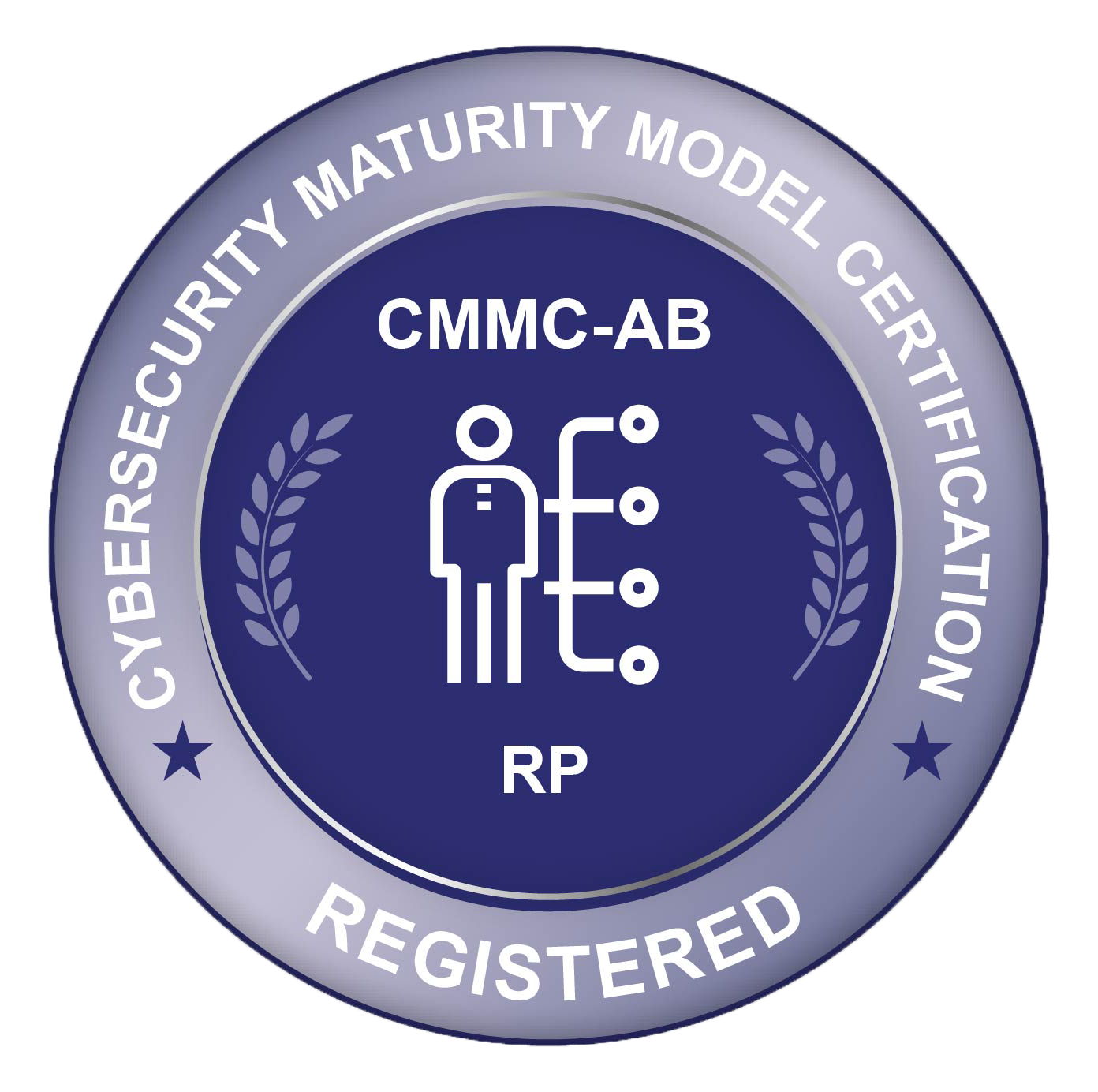Support for Windows 7 is Nearing the End
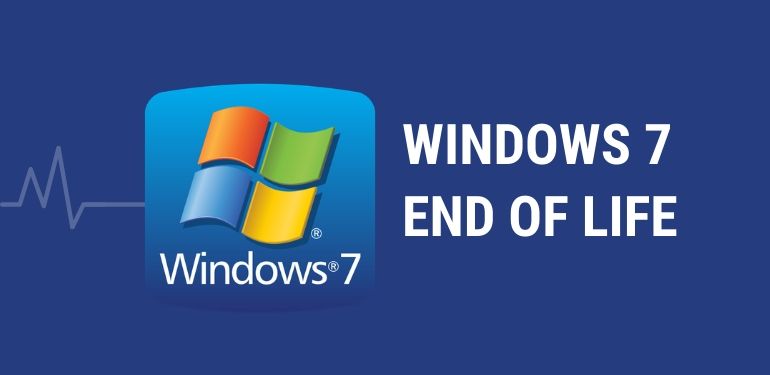
Support for Windows 7 Ends January 14, 2020
[ycd_countdown id=968]
After January 14, 2020, Microsoft will no longer provide the following support for PCs running Windows 7:
- No technical support
- No software updates
- No security updates
To avoid security risks and viruses now is the time to upgrade to Windows 10.
What Does End of Life Mean?
End of Life is the date after which an application is no longer supported by the company that makes it.
Does End of Life Apply to All Windows 7 Versions?
Yes, it applies to all Windows 7 versions, including Starter, Home Basic, Home Premium, Professional, Enterprise, and Ultimate.
What Does This Mean for My Security?
After Windows 7 End of Life, you can continue to use the OS, but at your own risk. Your PC may become more vulnerable to security risks and viruses.
New computer viruses and other malware are developed all the time and, without the security updates to fight them off, your data and your system are vulnerable.
Why Is the Windows 7 Lifecycle Ending?
The Windows 7 End of Life cycle is similar to that of previous Microsoft operating systems. Microsoft states, “Every Windows product has a lifecycle. The lifecycle begins when a product is released and ends when it’s no longer supported. Knowing key dates in this lifecycle helps you make informed decisions about when to update, upgrade, or make other changes to your software.”
Upgrading From Windows 7
If you still use Windows 7, what should you do?
Instead of using an old and unsupported operating system, upgrade to Microsoft’s most recent OS Windows 10. It supports apps that can be used across multiple devices, including PCs, tablets, and smartphones. It also supports touchscreen, keyboard, and mouse input methods. Windows 10 is faster than Windows 7 and provides many other useful benefits.
There are differences between the two interfaces but, as a Windows user, you’ll see similarities which will help you get up to speed quickly.
Need assistance upgrading to Windows 10? Contact your IT experts at MTBW Services.
Source: Microsoft